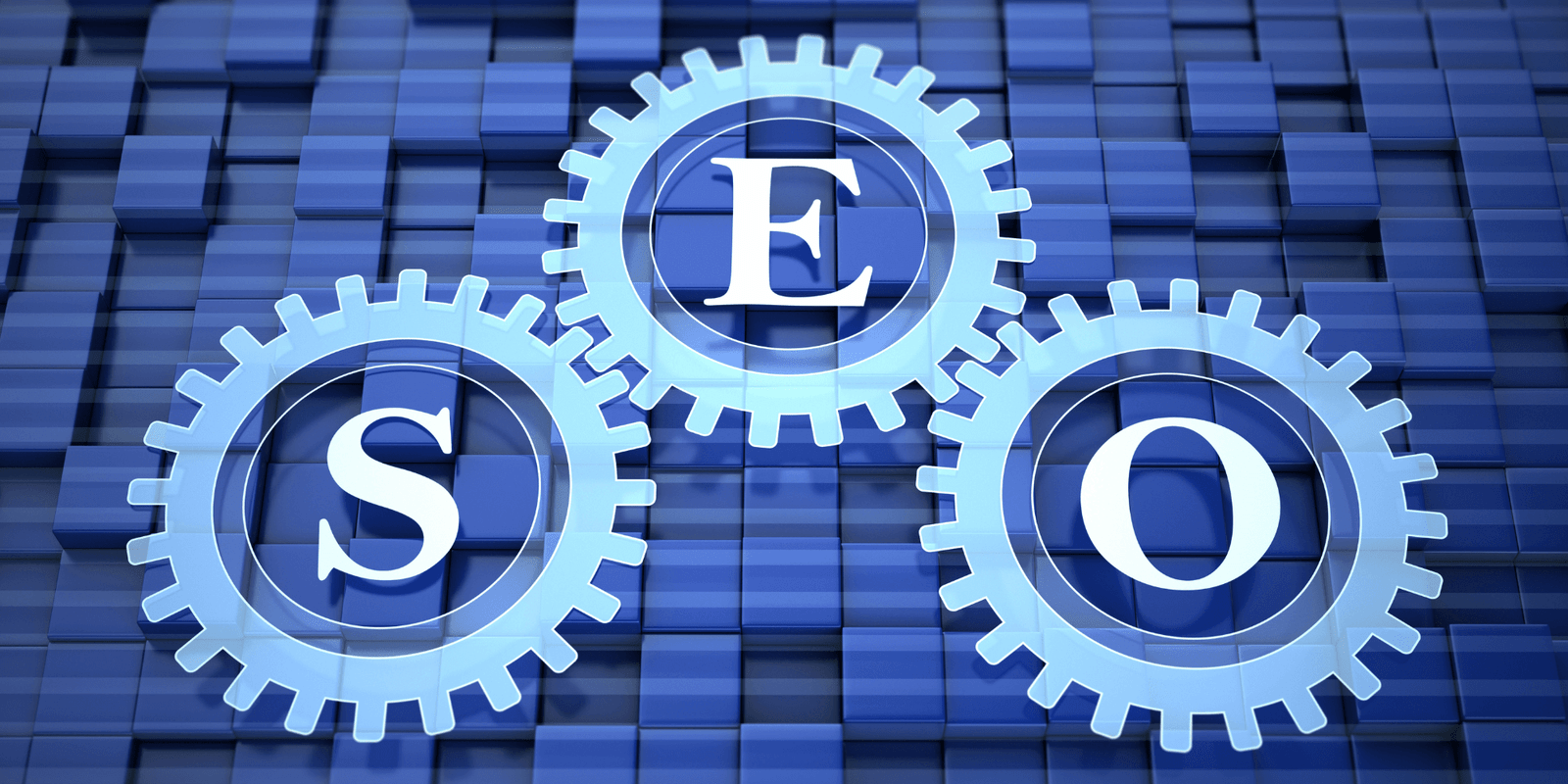3 SEO Tips That Boosted My Site Rankings Quickly

In this blog post, I’m going to share 3 SEO tips that increased impressions, clicks and traffic to my site.
If you’re like most bloggers and online business owners, you know that putting focus on Search Engine Optimization (SEO) is important for getting search engine traffic to your site.
But sometimes SEO can be overwhelming, given all the tips and strategies that people talk about.
Recently, I put some extra focus on SEO for my wine blog, Honest Wine Reviews.
I had a nagging suspicion the three SEO tips I talk about below needed to be looked at.
After implementing these three tips, I was pleasantly surprised how much of a difference it made.
Now I want to share my results with you and explain what these SEO tips were and how I implemented them.
SEO Tips That Boosted Rankings
Take a look at the image at the top of this article. Note the boost in impressions and clicks my site received.
Now normally, that particular time of year (where the boost occurred) should be a seasonal slowdown for search engine traffic for that site.
And of course, I’ll be the first to admit that this will probably settle a bit and a Google algorithm change could send things the other way at any time.
But with all that said, the boost you see happened shortly after I implemented the strategies I’m about to share with you.
And I don’t think it’s a coincidence.
OK, here’s my tips and what I did…
SEO Tip #1: Submit a Disavow File to Google
For several years I licensed my wine reviews to a newspaper in exchange for a print ad for my brand and sitename.
That increased brand recognition and resulted in many free samples from PR companies for review. The free samples reduced the cost of having to buy wines to review.
All that was good.
What wasn’t good was that the newspaper launched a website and much of my content was put on there with links back to my site.
Links are good, right?
Not always… With so many links, I saw my traffic drop. I suspected Google considered it a paid link scheme.
The editor of the newspaper refused to remove the links when asked.
So, my only recourse was to submit a disavow file to Google to direct them not to count those links.
I created a file with the newspaper’s domain, plus others that had scraped my site, and submitted it to Google.
Sure enough, my traffic improved within a short time. I’m fairly sure the first spike you see above was a result of that.
Edit: After observing my search traffic I now believe the tips below actually caused the spike. However, an algorithm update that occured in November of 2019 did reward this change with a significant search traffic increase.
And, I headed off any possible manual actions from Google against my site.
SEO Tip #2: Improve Structured Data
Another suspicion I had about my site was that I wasn’t taking advantage of proper structured data.
As Edwin Toonen from Yoast says:
“While search engines are good at reading content, structured data can help them to understand.”
I had been meaning to address this for months. But then, Yoast released a big upgrade to their SEO plugin that was a quantum leap for implementing structured data.
Microdata vs JSON-LD
But, the downside is that StudioPress uses an older format of Structured Data called Microdata.
Google, however, recommends a newer format called JSON-LD.
Corrections Made
So, to make a long story short, I upgraded the Yoast SEO plugin to take advantage of the new format and took steps to disable the Genesis structured data implementation.
Both were easy to do and I’d still recommend using StudioPress themes. It will only be a matter of time before they switch to the JSON-LD standard and integrate tightly with Yoast SEO, I’m sure.
Following that, I made corrections so that the following Structured Data elements were properly defined:
- Breadcrumbs.
- Site Represents an Organization versus Person.
- Brand Logo.
- Featured Images.
- Author Name and Profile Description.
- Author Avatar.
- All Social Media Account Profiles (Organization and Author).
After completing these steps and verifying my site with Google’s Structured Data Tool (see link below) I was confident I had implemented Structured Data correctly (and in the more modern format).
I’m convinced doing this (plus #3 below) resulted in the second bigger spike you see in the image above.
Resources
For more information about implementing this strategy yourself, I’d suggest the following resources:
Yoast SEO 11.0 Upgrade Blog Post.
Google’s Structured Data Testing Tool.
SEO Tip #3: Add an Author Box to Blog Posts
In concert with #2 above, I also set my theme to display an Author Box after all posts.
My thought process on this was that the data in your Author Box is so tightly knit with the Structured Data elements, there’s got to be an SEO benefit for having this.
Additionally, it’s a way of indicating to Google you’re the authority behind the content in the post.
Remember, it’s all about helping Google to understand your content versus just reading it.
Plus, it’s just a good user experience for your readers and it helps with visual recognition of the face with the brand, where that makes sense.
Conclusion
So, let’s wrap this up…
The 3 simple SEO Tips I put in use were:
- Submit a Disavow File – Best if you know of links to your site you don’t want Google to count.
- Implement Structured Data – Try to help Google understand your content versus just reading it.
- Implement an Author Box – Good for tying Structured Data together with you as an author of your posts and increasing brand recognition.
I firmly believe these made a big difference in the increased impressions, clicks and traffic I saw. Evidenced by the image near the top of this post.